Hiding HubSpot modules on mobile/desktop at template level
Hiding a module based on your responsive breakpoints can be very useful.
On the page editor, you can hide modules for a specific view by selecting "Edit for mobile" / "Edit for desktop" and then clicking the "Hide this module" icon on the specific module you want to hide.
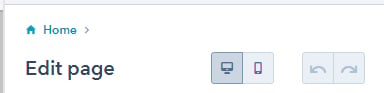
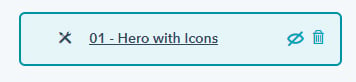
But did you know you can also achieve this at template level? It works the exact same way as setting different padding/margin for a section on a template:
{% dnd_module
path="@hubspot/rich_text",
hidden={ "default":false, "mobile":true }
%}
{% end_dnd_module %}That will hide the given module on mobile but show it on desktop!
HubSpot
Custom Modules
Development
hubl
hubspot
react
Wordpress
Contact Forms
Ubermenu
Woocommerce
Wordpress
Other
Google Ads
Note To Self
Quickie
